Here's how his model looks at the moment:
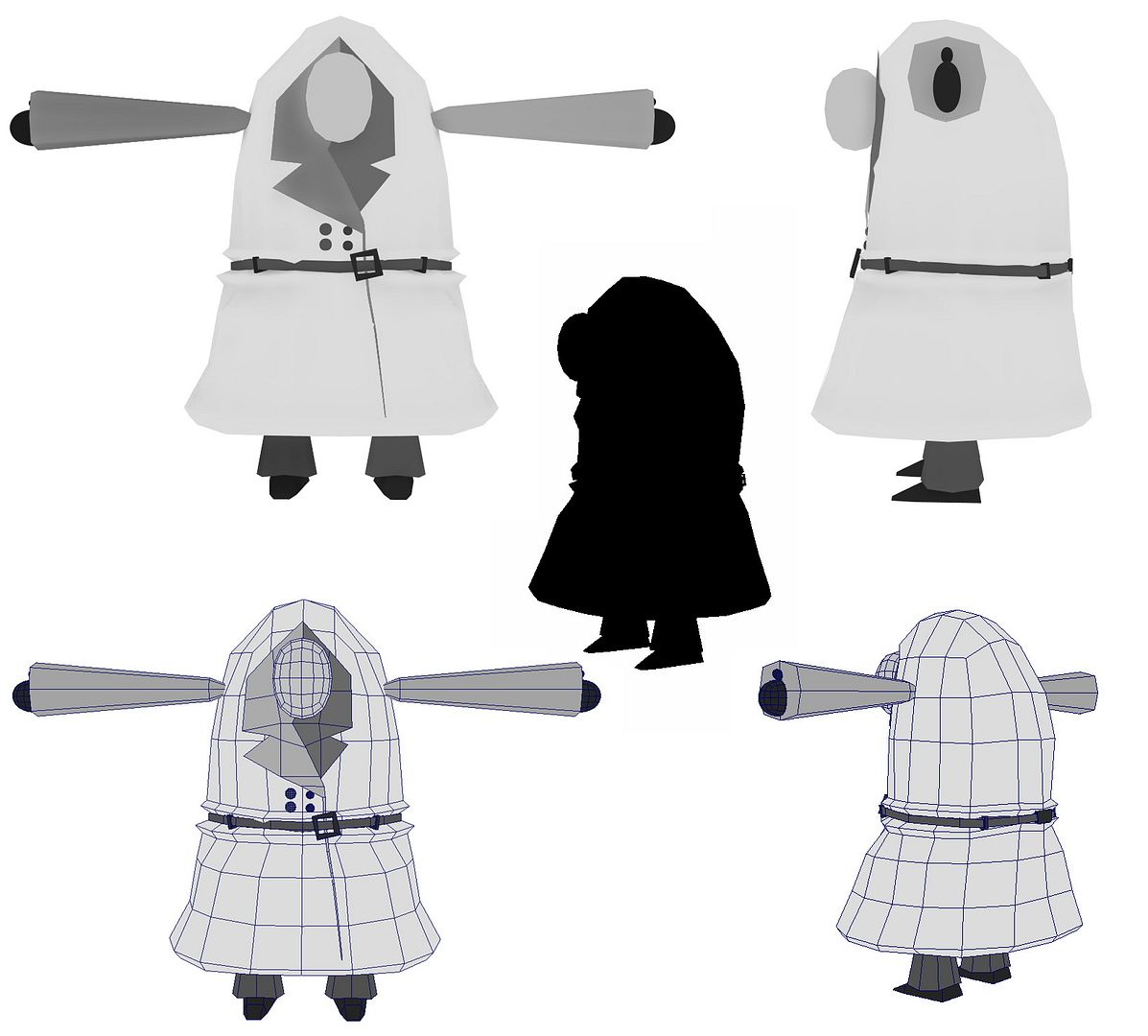
Looking good I think! I just put a few surface shaders on him to represent the colouring and style, keeping everything unsmoothed too because I like the sharp edges. Once he's got all his elements in there I'll see where to go next. In the meantime, I'll be having a nose at some of the cartoons Alan recommended and making a post about their animation style, along with the very helpful advice from my tutorial today. :)

Hi Molly.
ReplyDeleteTry selecting all the edges and using 'Normals - Soften Edge' to soften the model. Then select edges (To suit) and use 'Harden Edge' to bring detail back in. You can also use Set Normal Angle to get a 50/50 hard/soft effect.
Ooo, excellent! I'll do that, thank you Alan! :D
Delete